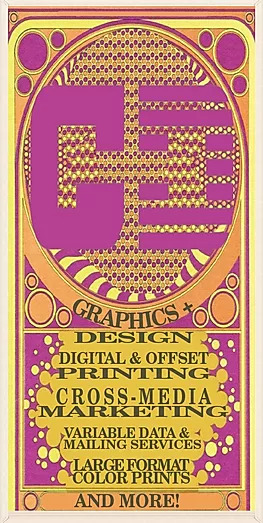
Sending Files
If the total archived size of your files is 10MB or under, we recommend sending via email to: output@g-d.com Please be sure to include your contact information, as well as complete specs for your submitted file. We will contact you with any questions we may have. We will never begin production without your authorization.
Web Browser
Larger projects (or any project, if you prefer) can easily be sent via your web browser to our secure FTP site: https://files2.g-d.com Use your assigned User Name and Password to log in. If you do not have a user name or password set up, please call us and we can set up one for you. Please be sure to include your contact information (email address, phone number, etc...), as well as complete specs for the job when you upload the project or in a separate email to output@g-d.com. We will never begin production without your authorization.
Acceptable File Formats
Press Quality PDF files are preferred for ALL printing. We also accept a wide variety of file formats including but not limited to: Creative Cloud applications (InDesign, Photoshop & Illustrator). When providing live files, please be sure to package your project with all supporting documents including images and fonts. Microsoft Excel or CSV files are preferred for mailing lists and variable data printing.
If you need help in preparing your files for production, please give us a call at 813-254-9444. Our knowledgeable staff will be happy to assist you!